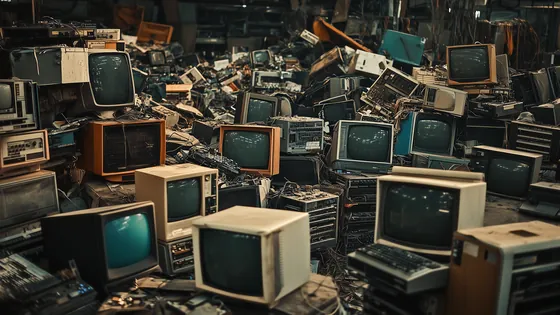As the internet has become more integrated into our daily lives, the need for strong and secure passwords has become increasingly important. With the rise of cybercrime and data breaches, it's more important than ever to ensure that your passwords are as secure as possible. In this article, we'll explore some tips and techniques for generating strong and secure passwords.
Use a Combination of Characters
When creating a password, it's important to use a combination of characters, including uppercase and lowercase letters, numbers, and symbols. This makes it more difficult for someone to guess your password or use a brute force attack to crack it. For example, instead of using a password like "password123," consider using a password like "P@ssw0rd!23."
Avoid Dictionary Words
Avoid using dictionary words as passwords, as they can be easily guessed by password cracking tools. Instead, use a combination of random words, numbers, and symbols to make your password more secure. For example, instead of using the word "cat," use a combination like "c@7M0u$e#".
Make Your Password Long
The longer your password is, the harder it is for someone to crack it. Aim for a password that is at least 12 characters long. You can make your password longer by using a combination of "words", or by adding numbers and symbols to the end of your password.
Don't Use Personal Information
Avoid using personal information when creating a password. This includes things like your name, date of birth, address, or phone number. This information can be easily obtained by someone trying to access your account.
Avoid Using Common Passwords
Avoid using common passwords like "password," "123456," or "qwerty," as these are some of the most commonly used passwords and are easily guessable.
Use Passphrases
Consider using a passphrase instead of a password. A passphrase is a sentence that is easy for you to remember, but difficult for others to guess. For example, "The quick brown fox jumps over the lazy dog" could be turned into a passphrase like "Tqbfjotld!@#."
Don't Reuse Passwords
Don't reuse the same password for multiple accounts. If one account gets hacked, it can put all of your other accounts at risk if you are using the same password for all of them.
Use a Random Password Generator
One of the easiest ways to generate strong and secure passwords is by using a Password Generator or a Password Manager. Password generators create passwords from a random sequence of characters, thereby following all the tips in this article. A password manager is a software program that stores all of your passwords in an encrypted database. This means that you only need to remember one password to access all of your other passwords. Password managers can also generate strong and secure passwords for you, eliminating the need for you to come up with a unique password every time you create a new account.
Change Your Passwords Regularly
It's important to change your passwords regularly, especially for accounts that contain sensitive information like bank accounts, email accounts, and social media accounts. Aim to change your passwords every three to six months to ensure that they remain secure.
In conclusion, generating strong and secure passwords is an essential part of protecting your online accounts from cybercriminals.
Download our Random Password Generator for Android and iOS.